Facebook and its messaging platform, Facebook Messenger, has been getting used by millions of users worldwide. Facebook users can benefit from appearing online or offline through the settings in both Facebook and the Messenger app. Let’s see how you can appear offline on Facebook.
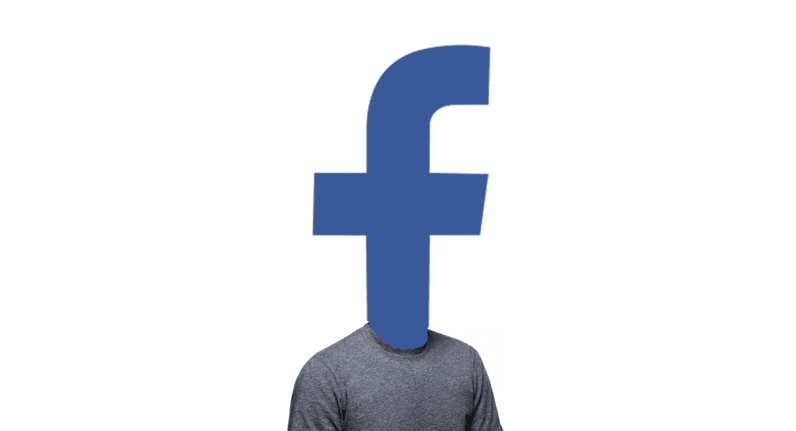
Why Would Someone Hide Their Activity on Facebook
Some people might think that their friends and family should not see them if they are on Facebook. If you want to turn off active status Facebook, here are the steps that you need to follow.
To begin, if you want to close your Facebook active status, you can both use your desktop or mobile phone to do the process.
You might want to delete your Facebook account (socimania.com/delete-facebook-account) if you need to go offline for a long time. How about forever?
Hide Your Facebook Activity on PC
- You need to go to Facebook. If you are already logged in to Facebook, navigating to the site will automatically open your news feed.
- However, in the case you were not signed in, enter your email address or phone number and password in the upper-right corner.
- Go to the chat section to turn off active status. Click the grey gear icon which is located on the lower right side of your screen, within the chat bar.
- Moreover, select the third option from the bottom, “Turn Off Active Status.”
- As a note, you can choose to turn off your active status for all of your contacts, or you can apply it for only a selected few.

Appear Offline on Facebook Mobile App
Appearing offline on the mobile app is equally straightforward:
Step 1: Open App and Tap on Menu
Open your Facebook app and tap on the menu icon (three horizontal lines) on the upper right-hand corner.
Step 2: Go to Settings
Scroll down and tap on “Settings & Privacy,” then tap on “Settings.”
Step 3: Find Active Status
Scroll down until you find the “Privacy” section. Tap on “Active Status.”
Step 4: Turn Off Active Status
Toggle off the option that says “Show when you’re active.” Confirm if prompted.
How to Appear Offline on Facebook Messenger
- Do not forget that the Messenger is a separate app from the Facebook app on your phone.
- Launch the Messenger app. To make a guarantee that you are appearing completely offline, you will also need to turn off your active status here if you plan on using incognito Facebook.
- Go to your profile. You will need to tap your profile picture in the upper-left corner. And near that, tap the button active status and make sure the option titled “Show when you are active” is switched off.
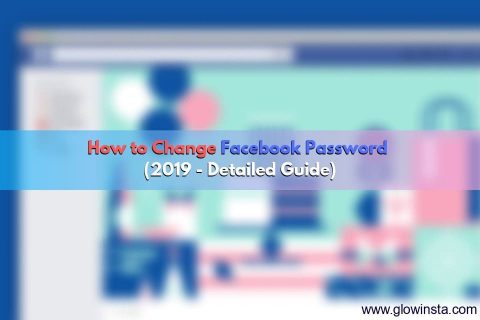

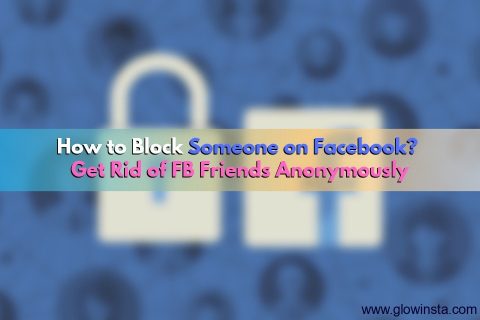
No comments to show.