Unfortunately, Instagram does not notify the users when they get blocked by someone. However, there are a few ways you can check to see whether someone blocked you on Instagram.
How to Know If You Are Blocked On Instagram
- Search the username and see if it appears in the results. If not, then the user might have blocked you. (It is also possible that the user might have deactivated his/her profile or changed his/her username. To make sure, open up your browser and view the profile by replacing the term ‘username’ in the following link with the actual username of the profile: www.instagram.com/username)
- Go to your DM inbox and see if the chat threads from this person appear. If so, you are not blocked. If they are missing, you are possibly blocked. But again, the person might have just deactivated the profile.
- Look for Them in Mutual Friends’ Posts: Another method to verify if someone has blocked you is by checking the posts or comments of mutual friends. If you can see the person commenting on or liking a mutual friend’s posts but can’t see their profile when you click on it, it’s likely that they have blocked you.
- Use a Different Account: If you’re still not sure, you can always double-check using a different Instagram account. Log out of your primary account and use an alternate one to search for the person. If you can easily find and view their profile from the different account, you have probably been blocked on your main account.
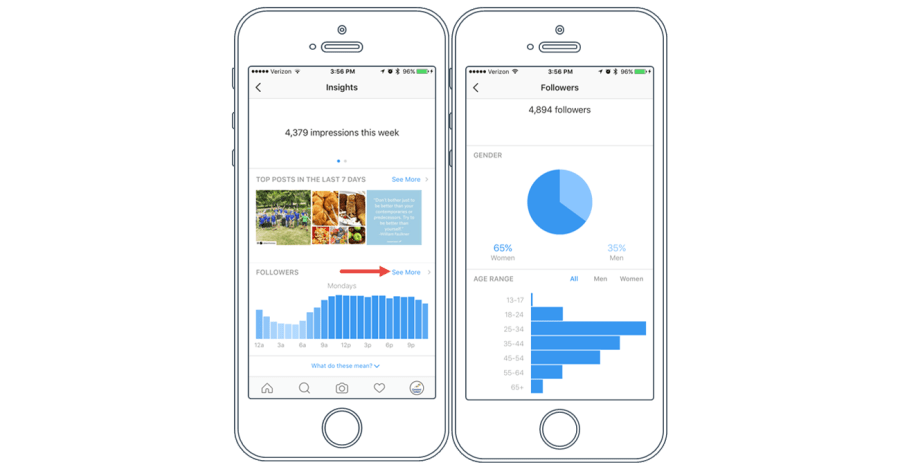
Furthermore, if you see the profile and the posts of this person, then you are not blocked in the case of public profiles. On the other hand, if you see a message saying ‘This Account is Private,’ don’t worry; you are not blocked. However, the person either hasn’t accepted your follow request yet or removed you from his/her followers.
What Happens When Someone Blocks You on Instagram
When someone blocks you on Instagram, you don’t have access to this person’s profile, posts, and stories. However, your likes and comments aren’t removed from this person’s photos and videos. (This doesn’t mean he/she can’t remove them.)
On the other hand, you can still see this person’s likes and comments on posts that are shared by public accounts or accounts he/she follows.
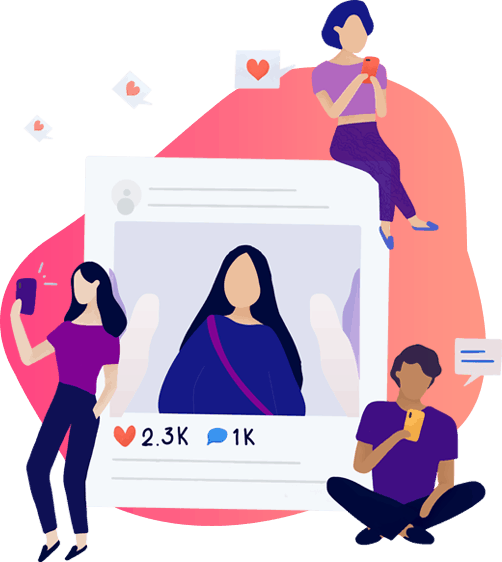
Can you send direct messages to people when you are blocked?
When someone blocks you on Instagram, you can send him/her a DM; however, he/she won’t receive anything. (This includes notifications and the message content.) Once he/she unblocks you, she/he can receive the messages you will send from that moment on.Furthermore, your messaging threads will remain in this person’s inbox. However, he/she won’t be able to send any responses anymore.
Can you mention someone’s username on Instagram while staying blocked?
When someone blocks you on Instagram, you can mention this person’s username; however, he/she won’t be able to see it. If this person changes his/her username, you won’t be able to mention him/her as well unless you know the new username.
If this person is in a group that you are a part of, then he/she will be asked whether he/she wants to stay in the group or leave. Additionally, if he/she decides to stay in the group, then he/she can see the messages that you wrote in the group chat.
Pinterest is basically a social media platform that most influencers use to promote their ideas through images and videos. And because of this, Pinter...
Instagram is a dynamic social media platform for community involvement, visual storytelling, and individual expression. The practice of "how to share ...
Additionally, you can block people on Instagram too.




No comments to show.